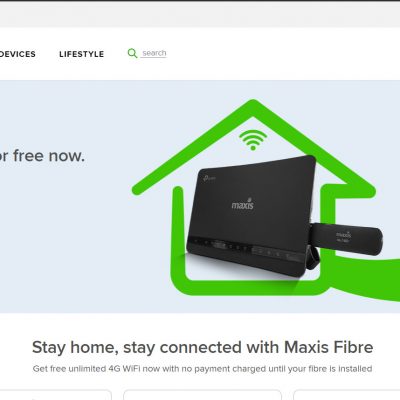Adobe is gearing up its efforts in improving and adding up more features to its online office suite at Acrobat.com. If you have tried the word processor (known as BuzzWord) at Acrobat.com, you’ll realise that it’s entirely based on Flash. Now, Adobe added an attractive tool for viewing and editing presentations to Acrobat Labs.

Like Buzzword, Acrobat Presentations is built on Flash. It features the smooth and attractive animations you’d expect from a Flash-based application. But it’s also fairly intuitive to use. At the top of the screen are a series of icons which expand into toolbars to give you access to the features you need at any given moment. The left side of the screen shows thumbnails for each slide, while the slide itself hangs out in the center for your viewing, creating, or editing pleasure. Or you can hit the Play Slideshow button in the bottom right corner if you just want to sit back and enjoy the show.
While it is graphically stunning, those familiar users of MS PowerPoint might feel that it lacks other vast functions available in PowerPoint, like no right clicking (since it’s run on Flash). On another note, you need to have a very decent internet connection to use this tool by Adobe.
Go and have a try at Acrobat.com. You need to register in order to use it.