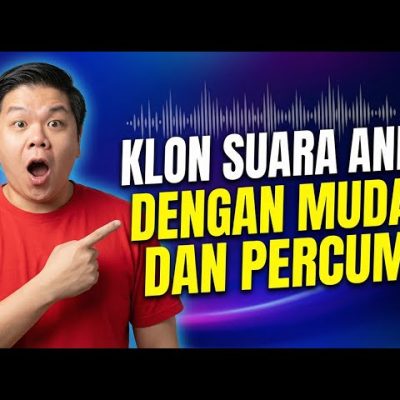Let’s face it, sometimes for no apparent reasons, your external drive could not be accessed and Windows forces you to format it. The drive somehow turns “RAW” and you could not go into it since there is no recognisable file structures.
While you can format it to use the drive again, it also means you will lose all your files. That was what happened to me when my 1TB Seagate External Drive suddenly lost if file structure and I had to reformat it.
Prior to that, I have attempted to check my drive disk using CHKDSK function via Command Prompt, but it didn’t work. I also tried the famous tool TestDisk but it went half way and stopped fixing. So since I needed to solve this problem fast, I decided to just format the drive and see if I can recover the lost files using other tools.
So, once I formatted it, I used two famous software: Recuva and Undelete. After about 2 hours, both only managed to retrieve like 5% of my files.
Not happy with this, I finally found one that managed to retrieve 95% of my files!! And it’s Wondershare RecoverIt! I am shocked with the outcome really as I was hoping it could retrieve maybe 50% but it did more than that.
This really solve my problem easily without even having to go through set of commands and the user interface is pretty straightforward.
You can use the free account to scan through your drive and if you are happy with the search output, you can then upgrade to get your full recovery! It is worth spending on this rather than losing all your files!