Even without a solid physical QWERTY keypad, messaging and inputting text on Samsung Galaxy S is easy and effortless thanks to the availability of several text input methods. These methods include Swype, on-screen QWERTY keypad as well as Handwriting box (DioPen). I’ll introduce to you these three methods accordingly.
In areas where text input function is available (e.g. text messaging, note entry, search box), just put your finger on the text input area and hold it for about 2 seconds, and you’ll be prompted with a popup box that ask you on the Input Method. As you can see you have three options available. You can also change the keypad types by tapping on the settings icon (gear-wheel symbol).
Sywpe vs Tap (Type)
Swype is indeed one of the best features made available on Samsung Galaxy S. Instead of tapping on the on-screen keys, you can input words by simply sweep your finger across the keyboard from one letter to the other. There is a visual blue trail that marks your finger movement. The best thing is it doesn’t matter if you somehow touch on other keys when you’re “typing” your word as the Swype dictionary will recognize the word that you wanted to enter. Even when it couldn’t, a popup box containing some suggested words would appear. Swping is indeed much faster than tapping once you get used to it especially for people with “fat fingers” like me!
The standard QWERTY keypad also allows you to input Chinese characters. You can enter the words by using PinYin. I must say, inputting Chinese characters has never been so easy! Haha.
Handwriting Box and 3×4 Keypad
There is also another input method under DioPen Chinese IME, which will also activate the handwriting box. You can either get a “stylus pen” or simply “write” on the box using your finger. The version I have on the Samsung Galaxy S supports both English and Chinese but I was told Korean language is available in the Korean market as well. This should come in handy when you need to “write” the Asian characters.
Besides that, if you’re really uncomfortable with the QWERTY keypad, you can also switch to the conventional 3×4 keypad, just that you need to tap more often. 🙂
Well, all in all, the input methods available on Samsung Galaxy S can fit all kinds of users. Depending on one’s preference. I am personally hooked with Swype though. Text messaging via Swype is very swift and accurate! Perhaps, you should give it a try.

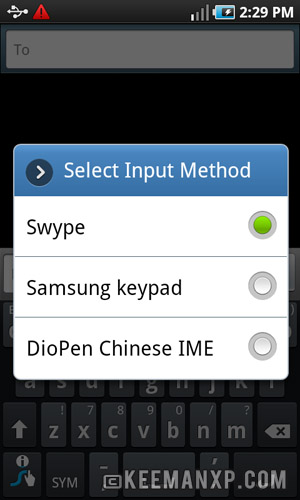

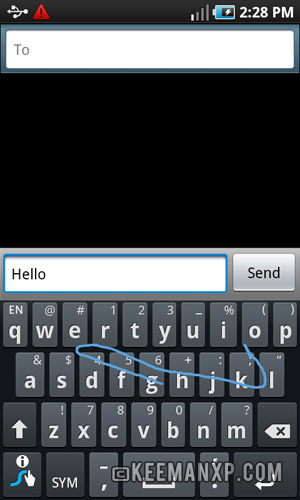
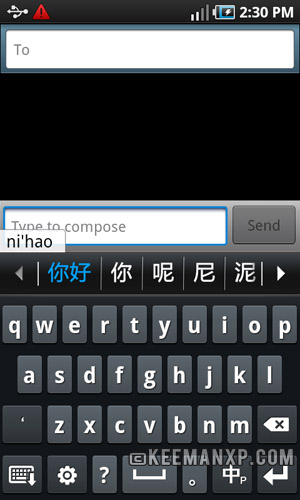
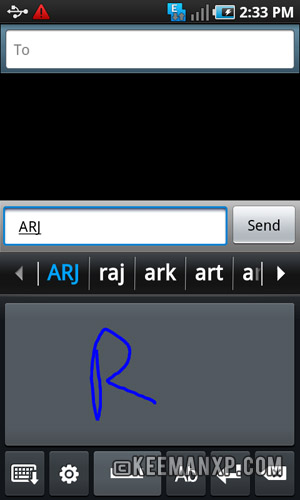





45 Comments