The wait is over, Google has released its stable version of Google Chrome 4, now with extensions [currently for Windows]. This is another feature that will perhaps give Firefox more competition in providing more useful addons/extensions. Though currently only available for Windows, the Linux version is already available in BETA and MAC users can use the Chrome DevChannel to install the extension.

Just like Firefox, by going to the Extensions page, you can view a list of installed extensions on your Chrome 4. To add more, go to Chrome Extension Gallery and choose the available extensions and the list is growing everyday! The best part of this features is that you don’t need to restart your browser (as in Firefox) every time an extension is installed!
Chrome 4 in itself is faster than it’s previous versions. The simplicity and "lightness" of Google Chrome is really amazing and I do think Firefox will need to seriously rethink on its loading speed, which has been a problem lately.

[Stat by favbrowser.com]
So, download Google Chrome 4 today!

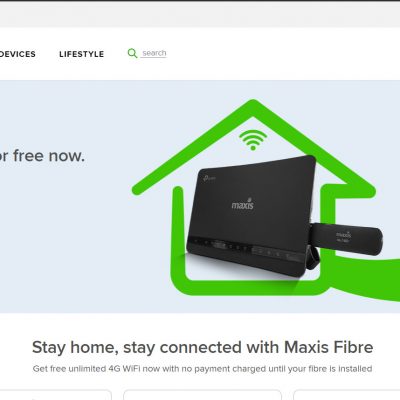



2 Comments