The popular blog tool and publishing platform, WordPress is now available in version 3.0. The WordPress team named it as WordPress 3.0 “Thelonious” and it is in fact “the thirteenth major release of WordPress and the culmination of half a year of work by 218 contributors”. Indeed, version 3.0 has introduced several major changes/additions to the platform and here are 5 important ones that you need to know.

1. WordPress and WordPress MU (Multi-user) are Now Merged!
With the merger, users who want to run a blogging network (with multiple blogs) are no longer required to install the seperate WPMU package as the code has now been integrated with the core WP package. This integration means that it is now easier than ever for existing WordPress users to add additional blogs under the same installation without having to install a completely seperate instance of WordPress MU. More info on this feature here.
2. New Default Theme
Finally! The dull and old looking Kubrick theme is no longer made as WordPress default theme. Instead, a new theme called “TwentyTen” has been included. This new theme also comes with custom header function for you to change the default header image.

3. Advanced Menus
This new version also allows you to create custom menus that can take the form of a selection of content you choose. You can in fact develop menus that consist of tags, categories, pages and several other forms of link with WordPress itself! So no more hassle to manually change the menu!
4. Unified Updates Alert
WordPress 3.0 lets you update the WordPress core, your custom plugins and themes all in one place. The new unified “Updates” section allows you to easily and quickly find any third-party plugins or themes that need updating! What makes it more exciting is that, Maintenance Mode is automatically enabled during the update process. So never mind if you forgot to turn it on as happened prior to 3.0
5. Custom Post Types
I love this feature the most! In the previous version, you can only add posts and pages! In WordPress 3.0, you can create more post types by adding customised post types to the functions.php file. You can try a portfolio example here. Quite simply, this means that WordPress is more like a CMS now and less hassle to deal with custom fields.
So, it can be said that WordPress 3.0 has given more flexibility and customization to both bloggers and developers. Go download or upgrade to WordPress 3.0 and experience the changes!


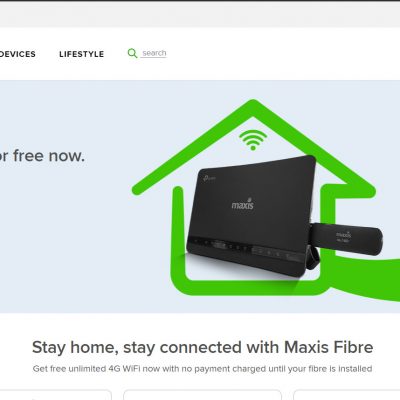



11 Comments