A friend of mine, who is also a blogger, gave me a panic call last week. Why? He screamed out loud: "My blog is gone! All gone!!". Well, he’s not alone. Many bloggers enjoy the fun and art of blogging that they rarely pay attention to the technical aspect of it. In my friend’s case, it was his own fault because he accidentally deleted his blog folder (the case of mistaken identity for folder names like when you have "blog" as the main one and "blogs" for your testing blog). In other cases, blogs being hacked are the most common. Hackers normally don’t have mercy and when they get hold of your server access, they practically delete everything. So, what is the mother-of-all guide to solve this problem or prevent it from happening? Simple. BACKUP.
Doing Backup Regularly
No matter what blog platforms you use, especially those hosted on your own, do backup regularly. The best practise is to do it daily as in many other big sites. But if you’re lazy, a weekly backup would be good. Most blog tools have an automated backup system, in which you can turn it on. For WordPress, you can download a nice plugin call: WordPress Automatic Online Backup. Another one is WordPress Backup with Cron (which is the one i’m using). At midnight every night, the core WordPress tables are backed up, compressed and emailed to you.

Organise Your Directories Nicely
For those of you who are paying for shared hosting, it’s good to organise your server directories nicely. When you simply upload your files online without sorting them, there is a tendency for you to mistakenly delete things or folders (as happened to my friend, and perhaps many others out there).
Desktop Backup – Offline Blogging
For those who have WordPress installed on their desktops (my favourite), simply "blog" offline first before uploading your posts online. This is pretty much like a dual-blogging mode. At least when you lost your online version, your desktop version is there, complete with your themes and posts. If you’re interested to know more on Installing WordPress locally on your desktop, read more here.
So don’t be lazy, else you’re be crying like a baby when your 5-year-old blog is gone with the wind!

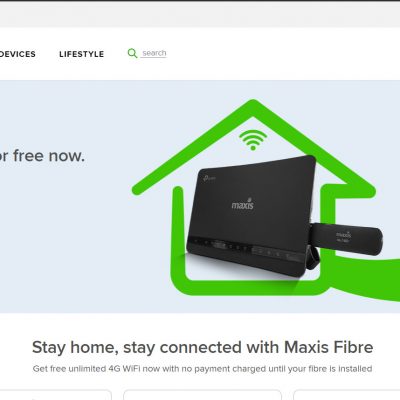



3 Comments