Ever since it was introduced in 2004 as a "replacement" for Internet Explorer, Mozilla Firefox has never failed to impress its users with its fantastic features. The popularity of Firefox continues to grow primarily because of its speed, ease of use, and the availability of free “add-ons” which allow users to add additional features to customize the Firefox browser.
As a researcher you might want to use Firefox addons to help you find, organise and cite the millions of scholarly materials available on the Internet. Below are the TOP 10 super Firefox addons/extensions that can help you turned your ordinary Firefox browser into a super powerful and efficient tool.
1. Zotero
Zotero allows you to “collect, manage, cite” your research sources. What is great about Zotero is that it not only organizes saved webpages, and search results, it also allows users to add external material like files or documents to the organized structure.
.jpg)
2. Read It later
Read It Later is a tool specifically built for those pages you want to get back to to finish reading, but aren’t certain you want to bookmark just yet. Read It Later offers a simple interface that makes marking a page to read later as simple as clicking a check mark at the end of your address bar. Once you’ve read the story, click on the checkmark again to remove the page from your to-read list. You can also have your to-read list delivered to you as an RSS feed so it is accessible wherever you are.

3. Clipmarks
This allows you to save portions of webpages for future reference, print only the parts of pages you want, and email portions of pages to yourself or others. It is the perfect tool for printing or saving multiple non-continuous sections of a page.

4. Highlight All
This add-on highlights every instance of a given word or string of words on a webpage. To use Highlight all, hit F8 to enable the extension, and then select any word with your mouse, all other occurances of the word on the page will also be highlighted. This is an excellent way to focus you initial read of a long document when you are going through a large number of search results.

5. Update Scanner
If you have a page you want to watch for changes, Update Scanner will notify you of changes made the to the page. It highlights the changes made to a page since you last visited the page and can notify you when the page changes.
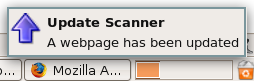
6. Resurrect Pages
Resurrect Pages allows researchers to bring webpages back after they have shed their ethereal coils. When a webpage is not longer available, either because the content changed or the website no longer exists, Resurrect Pages searches caches and archives that mirrored the content while it was available, so that in many cases you can still retrieve the information you were looking for. Resurrect Pages searches the best caches including Google, MSN, and Yahoo Caches, CoralCDN, the Internet Archive.
7. Cooliris (Formerly PicLens)
Looking for images and videos for your research? Cooliris is mainly for image and video searches. Cooliris offers an amazing interface that allows you to sort very quickly through hundreds of images and supports sites including Google Image Search, Youtube, Flickr, and Picasa.
8. Surf Canyon
While Google is often a researcher’s search engine of choice, there are times when you don’t find what you are looking for on Google. For those times, there is Surf Canyon. It adds top search results from Yahoo, MSN, Craigslist to your search results. The additional results remain hidden under a bull’s eye icon and can be easily displayed and hidden again by clicking on the icon. Surf Canyon can also find the most relevant results from deep in your search results and bring them to the forefront.
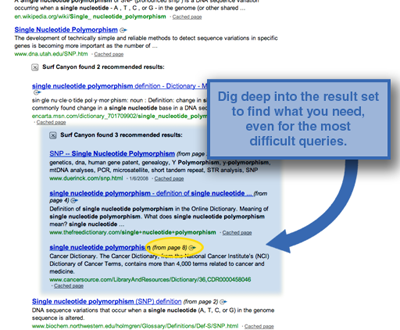
9. Xoopit for Gmail
Use Gmail? Get Xoopit! Upgrade Gmail to search, browse & share files, photos & videos. Use Google Search while composing mail in Gmail. Get information about people in a Gmail conversation. For researchers, Xoopit will save you time in organising your files received via your Gmail.
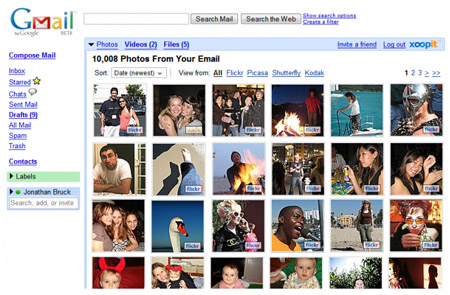
10. PrintPDF
Lazy to look for a PDF converter tools? And you want to save trees by not prinint your online articles on papers, then try PrintPDF. if your computer does not already have the capability of “printing” a file to PDF format, PrintPDF adds the capability to save webpages as PDF files directly from your browser.

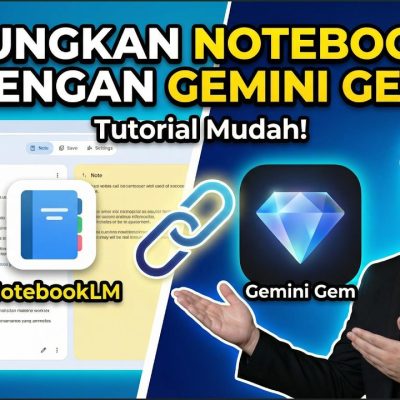

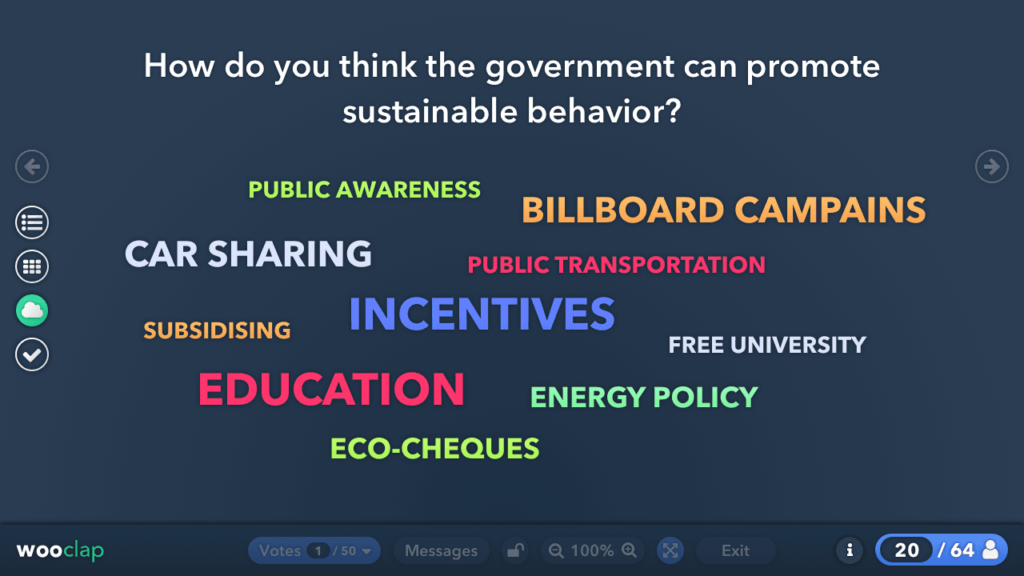
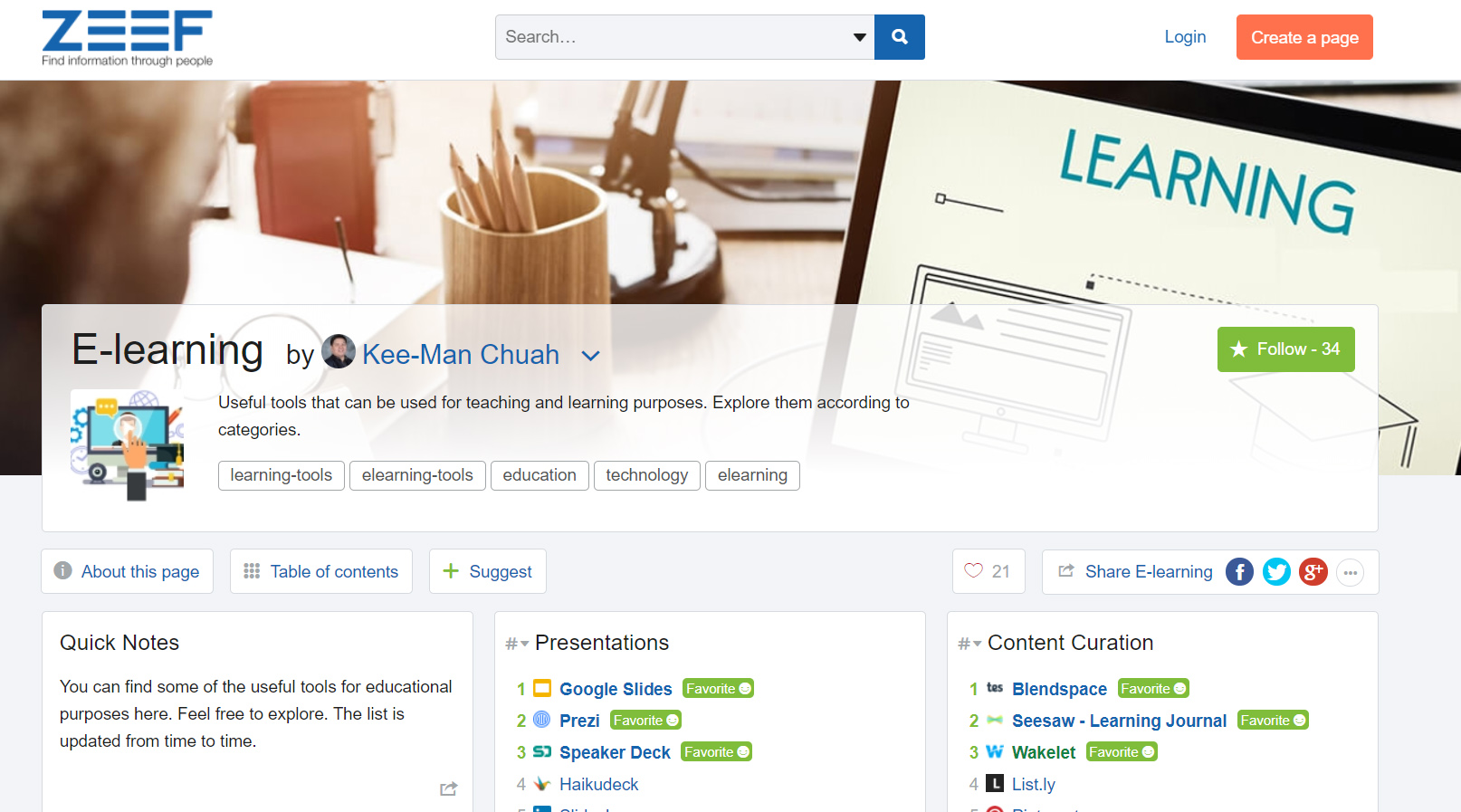
4 Comments