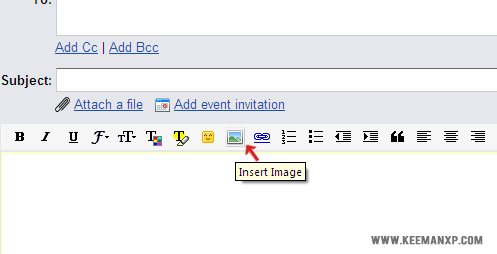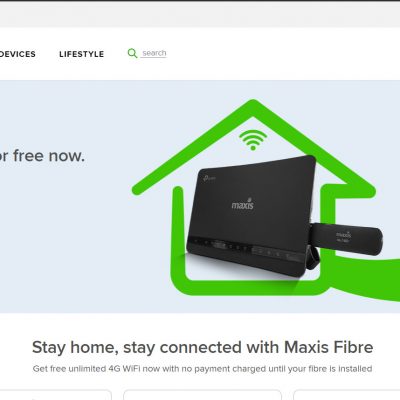The good thing about Gmail is that it comes with Gmail Labs, where you can always try out some fun experimental features. One useful Gmail Labs feature is "Inserting Images" tool. This allows you to insert image directly into your email rather than attaching it as seperate file. To Enable this feature, go to Settings>Labs and turn on the Inserting Images tool by Kent.

To use this feature, turn on Rich Formatting on your Compose Message page and you’ll see an image icon available on the formatting tool bar. Click it and you can upload an image to post in the body of your message. That’s it.