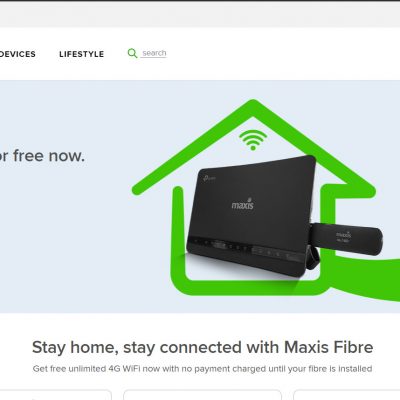If you’ve ever shared a computer with someone who has a different philosophy about screen resolution than you, you owe it to yourself to check out Carroll. This simple, free application lets set a default screen resolution for each user account on a Windows computer. When a user logs in, Carroll starts automatically and adjusts the screen resolution appropriately.

Most monitors look best at their native resolution. But if you’ve got a high resolution display and a family member with bad eyesight, they might prefer to user it at 800 x 600 pixels while you prefer 1680 x 1050. Carroll can save you the time and effort of constantly switching from one to the other.
The application weighs in at less than half a megabyte, and uses less than 4MB of RAM, so it’s not likely to bog down your system.
[via AppScout]