
I notice that a lot of people have been visiting my blog searching for Xunlei or Thunder 5’s English language pack. Well, thanks to the efforts by HeHeHunter, he has made available the language pack. Since he has retired from blogging, i’m worried that his hard-edited language pack will be gone, so i took the liberty to post it here again. Of course, all credits goes to him! If you have not have XUNLEI or Thunder 5, please download it from here first.
So click the button below to Download Xunlei 5 English Translation pack. While it is not 100%, you get to use the common features in English and feel free to edit it from time to time and share it.
How to install Xunlei Translation Files:
- 1. Unzip the downloaded file.
- 2. Copy it to the languages folder.
- 3. Eg. C:\Program Files\Thunder\Languages
- 4. Start Thunder/Xunlei
- 5. Click the third option, ??(V)
- 6. Language, then click the version of translation that you wish to use.
- 7. eg. EN_v1.3
- 8. Done!


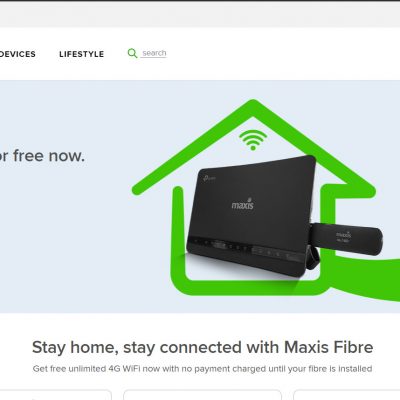



30 Comments