I’m not sure how many of you out there actually uses XunLei or Thunder 5 as your download manager. Well, i have to say, it’s not just any download manager. It’s definitely super fast, both for direct leeching and torrent downloading. While i’ve been a loyal user of uTorrent, i do reckon that XunLei can be super fast when downloading torrent files from international sites like Mininova, Isohunt or Demonoid. And of course, XunLei’s portal (powered by Gougou) also provide links to various torrent files (particularly for chinese-related content, music, TV series, movies).

Below are my personal reviews on XunLei:
- The speed is amazingly fast.
- If you’re downloading a torrent with a list of files, especially full episodes from a TV Series, you’ll notice that XunLei will always make sure it download the files according to the rank or sequence. Meaning you get to watch Episode 1 when Episode 2 is still downloading.
- Always disable UPNP and use the default TCP port (80) to achieve better download speed.
- XunLei is only in Chinese. Despite that, English translation file is available thanks for the effort of HeHehunter. Do visit his site for the file.
- Despite its speed, XunLei only work on public trackers as it functions as a "spoof" HTTP reader. Some private trackers will not allow this for security purposes.
- If you’re downloading from a tracker with ratio limit, XunLei is not recommended as the seeding (uploading) speed can be very slow, hence lower your sharing ratio.
- XunLei can consume a lot of memory when you’re downloading too many files and it doesn’t integrate well with other download manager.

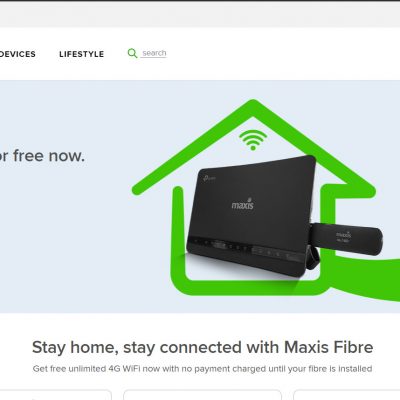



57 Comments