Have you encountered the moments when you’re opening too many apps or folders that caused your Windows taskbar to be "messy" and disorganised? Sometimes you might want to arrange the important ones in front of the less important ones. I encounter this problem a lot when doing my research writings as I need to open many Word documents or PDFs at one time to do my readings for citations.

Windows by default doesn’t come with taskbar rearrangement feature, hence, we need a freeware tool like Taskbar Shuffle to do the trick! I have tried a few similar programme like Taskbar++ and RBTray but I think Taskbar Shuffle is much simpler and lightweight. After installing and running Taskbar Shuffle, all you have to do is click-hold-drag the way you would if you were reordering anything in Windows as shown in the image below:



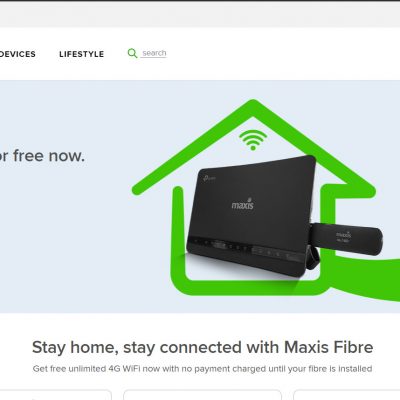


1 Comment