Depending on the package you subscribe, you need to realise the data usage cap imposed due to the fair usage policy. Though the software that comes with the modem can monitor your usage, it is always advisable to do that via Maxis MyLaunchPad website (http://mylaunchpad.com.my/). Go to the website and click on My Account Sign In tab.
Once you’re there, please sign up for a new account (if you don’t have one) using your SIM card serial number and Identity Card or Passport number. Once logged-in, you’ll be redirected to your Maxis Broadband Self-Care page. Here, you can manage your profile, make/view payments, upgrade your package, monitor usage and purchase additional data.
1. To Check Your Usage
Go to View My Data Usage and click on the My Data Usage details tab. You get to see your current usage and the max limit. The limit is reset every time you pass the billing cycle date. 
2. To Purchase Additional Data
To purchase extra data, go to Top Up Data Volume. There you can choose the size of data that you need. 
3. To Upgrade/Downgrade Package
There is also an option for your upgrade or downgrade your broadband package. Just go to Manage Packages and you can choose the available packages to upgrade/downgrade.



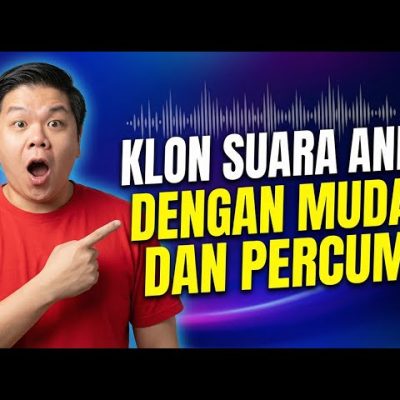



1 Comment