As a student, you cannot run away from the constant lament of "lack of time" to complete various assignments and tasks given by your lecturers. Thanks to the development in web-based tools, you can now save a lot of time completing whatever tasks you’re assigned to, for as long as you get a decent internet connection. Here are some of the FREE web-based tools that would be useful for all university students:
1. OttoBib

Doing referencing is a headache for many university students. Worse still, many don’t bother to read up on how to do proper referencing. Ottobib will solve your problem. Ottobib is a simple bibliography tool that allows you to enter multiple ISBN numbers at a time and retrieve the bibliographies in APA, MLA, or Chicago format. The only thing about this is that, you can use this tool if you don’t have ISBN especially for journal papers.
Note: Another equally good citation tool is EasyBib.Com, which support more formats than OttoBib. You could also use Zotero, the Firefox extension.
2. Google Docs

Sometimes when you’re using the library computer to search for information, you will discover that the PC doesn’t have any Offfice suite (MS Office or Open Office) installed. With Google Docs, you can always login to your Google account and start doing your work. Another good use of Google Docs is the ability to grant editing permissions to others. Meaning, you can colloborate with your friends even when you’re not meeting up with each other. You can chat on instant messenger with your friends and work on the assignment together!
Note: Google Docs is also a good tool for backup purposes but try to avoid uploading confidential materials online.
3. MyStickies

This is a really good note-taking tool. You can place yellow sticky notes on web pages to share with others; collaborate and edit on the fly. Say Goodbye to conventional bookmarks and of course paper and pen!
Note: For American students, try out UniversityNotes!
4. Meebo

When you’re in university campus, more often than not, chatting applications will be blocked. But what could you do when you really want to get in touch with your friends? Easy, use Meebo! Meebo is an online instant messaging software where you can chat with others through AIM, MSN, Yahoo Messenger and Gtalk. No installation required!
5. SpellJax

This is another handy tool especially when you’re trying to email your lecturers and you don’t want your email (those with no spell checking tool) to look bad with all the spelling errors. Copy and paste your text and it will check it for you, fast and furious!
If you have comments on other tools, please feel free to share it by posting it on the comment box. Thanks!

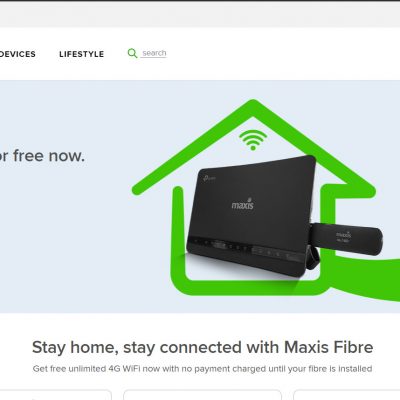



6 Comments